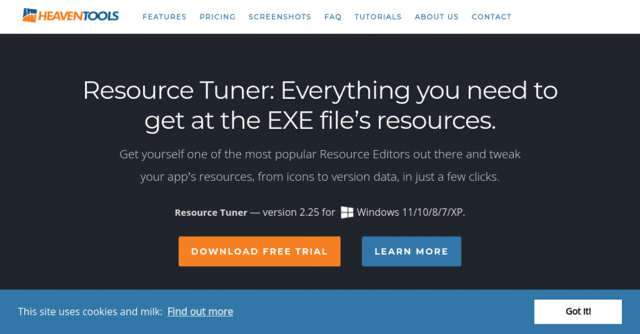Resource Tuner: Everything You Need to Get at the EXE Fileʼs Resources
In the vast sea of software development tools, finding a reliable and efficient resource editing tool can be a daunting task. But what if I told you there's a software that can streamline your development process by providing unparalleled access and control over your application's resources? Enter Resource Tuner, the ultimate resource editing software tool for Windows that promises to revolutionize the way you tweak your applications.
Why Resource Tuner?
Resource Tuner stands out as one of the most popular Resource Editors available today, offering an easy-to-use interface that lets you access and modify EXE file resources with just a few clicks. Whether you're looking to change icons, edit version data, or modify any visual parts of your Windows applications, Resource Tuner has got you covered.
Fast and Compact Resource Viewer
Resource Tuner is designed to work seamlessly across all versions of Windows, from the latest Windows 11 to the venerable Windows XP, supporting both 32-bit and 64-bit systems. It’s a full-featured tool that allows you to edit executable files' properties efficiently. It supports a wide range of file types including EXE, DLL, and more. Its unique features include the ability to open problematic executable files, an unparalleled range of supported resource types, an UPX unpacker, and much more.
Stable and Trustworthy Resource Editor
The intuitive workflow of Resource Tuner lets anyone edit an executable file's embedded resources, such as icons, strings, images, sounds, dialogs, and menus. It's not just for developers - translators, tweakers, and anyone looking to customize the look and feel of an application will find Resource Tuner invaluable. It simplifies how you edit version variables and more, making it an essential tool for a wide range of users.
Advanced Features for Enhanced Productivity
Wizard-Style Editing
Resource Tuner boasts a user-friendly interface for resource adding and editing, requiring no programming knowledge. It simplifies the process of adding, editing, or replacing Theme and UAC manifests in executable files. With easy navigation through Delphi forms, RCData, and objects, viewing their contents becomes a breeze.
Resource Searching and Extraction
A powerful search feature enables you to quickly locate specific resources and apply various options to narrow down your search within a large number of executable files on your computer. This feature saves you time by eliminating the need for manual browsing through numerous files.
Resource Filter
The resource filter is a handy tool that helps you locate specific resources more efficiently, further streamlining the editing process.
Who Can Benefit from Resource Tuner?
Resource Tuner is an indispensable tool for software developers, providing them with the flexibility to edit and customize applications to their heart's content. However, its benefits extend beyond developers. Translators can leverage it to localize applications, while tweakers and enthusiasts can use it to personalize software by altering visuals and texts. Essentially, anyone looking to modify an application's look, feel, or functionality can find great value in Resource Tuner.
Why Choose Resource Tuner?
- Compatibility: Works on all versions of Windows, from 11 to XP, and supports both 32-bit and 64-bit systems.
- Ease of Use: Offers a user-friendly interface that requires no programming knowledge for editing resources.
- Versatility: Suitable for developers, translators, tweakers, and anyone interested in customizing applications.
Get Started with Resource Tuner
Ready to take control of your application's resources? Download the free trial of Resource Tuner today and discover the power and flexibility it offers. Whether you're a seasoned developer or a curious tweaker, Resource Tuner is the tool you need to get at the EXE file's resources with ease and precision.
Don’t let the limitations of other resource editors hold you back. With Resource Tuner, you’re just a few clicks away from unlocking the full potential of your applications. Experience the difference today and elevate your development and customization projects to new heights.
Happy editing!