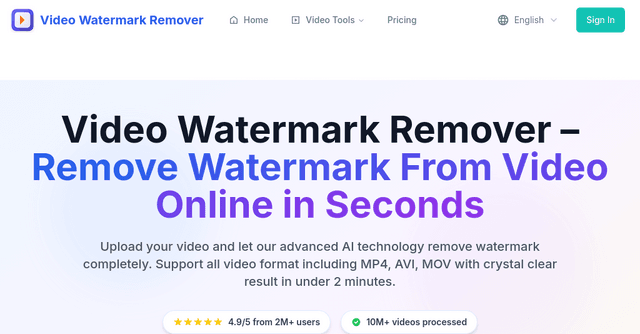Video Watermark Remover – Remove Watermark From Video Online in Seconds
Have you ever found yourself in a situation where a video watermark becomes a thorn in your side? Perhaps you're trying to compile professional footage for a presentation, or you've created content that's marred by a distracting logo or text. The good news is, removing a watermark from your video doesn't have to be a headache-inducing task. With the advent of AI technology, the process has become simpler, faster, and more efficient than ever before. Enter the world of Video Watermark Remover, an online tool that promises to remove watermarks from video online free, transforming your content in seconds.
Why Remove Watermarks?
First off, let's address the elephant in the room: why would you want to remove watermarks from a video? Watermarks, while useful for copyright protection, can often distract from the content, especially if the watermark is large or placed in a critical area of the video. For content creators, marketers, or educators, presenting videos without these distractions results in a more polished and professional appearance.
How Does Video Watermark Remover Work?
The process is disarmingly simple, thanks to AI-powered technology. In three easy steps - upload, process, and download - you can have a video free of watermarks in under 2 minutes. This tool isn't just fast; it's also incredibly user-friendly and supports a wide range of video formats including MP4, AVI, and MOV.
Step 1: Upload Your Video
Forget the hassle of converting your video into a specific format. The Video Watermark Remover accepts various file types such as MP4, AVI, MOV, MKV, and WMV, catering to a broad audience and making sure no video is left behind.
Step 2: AI Processing
Here's where the magic happens. The AI technology automatically detects and removes watermarks, ensuring that the video quality remains pristine. Whether the watermark is a logo, text, or any other overlay, the AI works diligently to remove it without leaving behind any tell-tale signs of editing.
Step 3: Download Clean Video
In less than two minutes, your video is ready to be downloaded in high quality, free of watermarks, and ready for use on any platform.
Feature Highlights
AI Technology
Leveraging cutting-edge AI, the tool not only removes watermarks from videos but also from photos, delivering unparalleled performance and precision.
Fast Watermark Removal
Time is of the essence, and this tool understands that. Remove watermarks from videos with speed and precision, allowing you to focus on what truly matters.
Seamless Removal Without Quality Loss
Enjoy watermark-free videos without compromising on quality. The AI analyzes each frame to remove watermarks while preserving the original clarity and resolution.
Practical Use Cases
- Content Creators: Remove distracting logos or text from your videos to ensure your audience focuses on the content, not the watermark.
- Marketers: Update product videos by removing outdated price overlays or promotions, ensuring your marketing materials are always current.
- Educators: Remove watermarks for a cleaner presentation of educational content, making learning materials more accessible and less distracting.
Why Choose Video Watermark Remover?
With a user rating of 4.9/5 from over 2 million users and 10 million videos processed, the results speak for themselves. Whether you're removing watermarks from TikTok, YouTube, or Instagram videos, this tool ensures flawless results without the blur.
Conclusion
In a world where video content is king, ensuring your videos are free of distractions is paramount. The Video Watermark Remover offers a quick, easy, and free solution to remove watermarks from video online, backed by the power of AI technology. With support for all major video formats and a user-friendly process, it's never been easier to enhance your video content.
Ready to transform your videos? Head over to Video Watermark Remover and start your journey towards clean, professional-looking videos today.